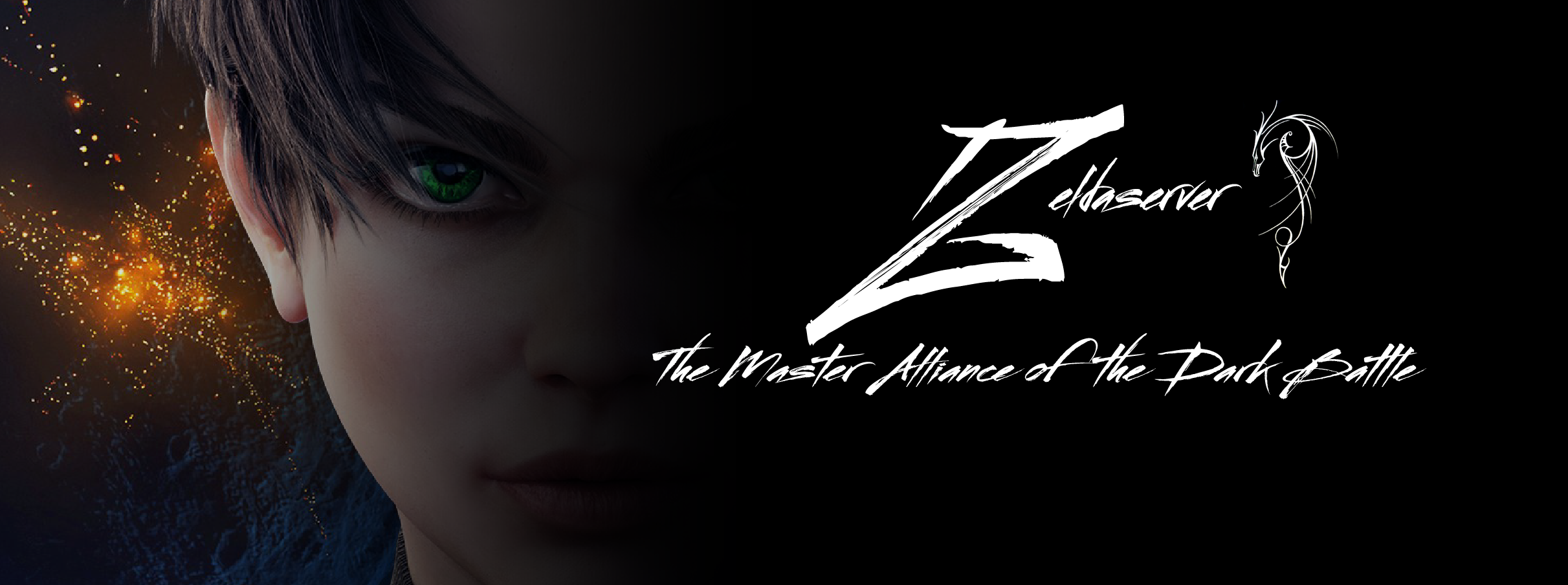
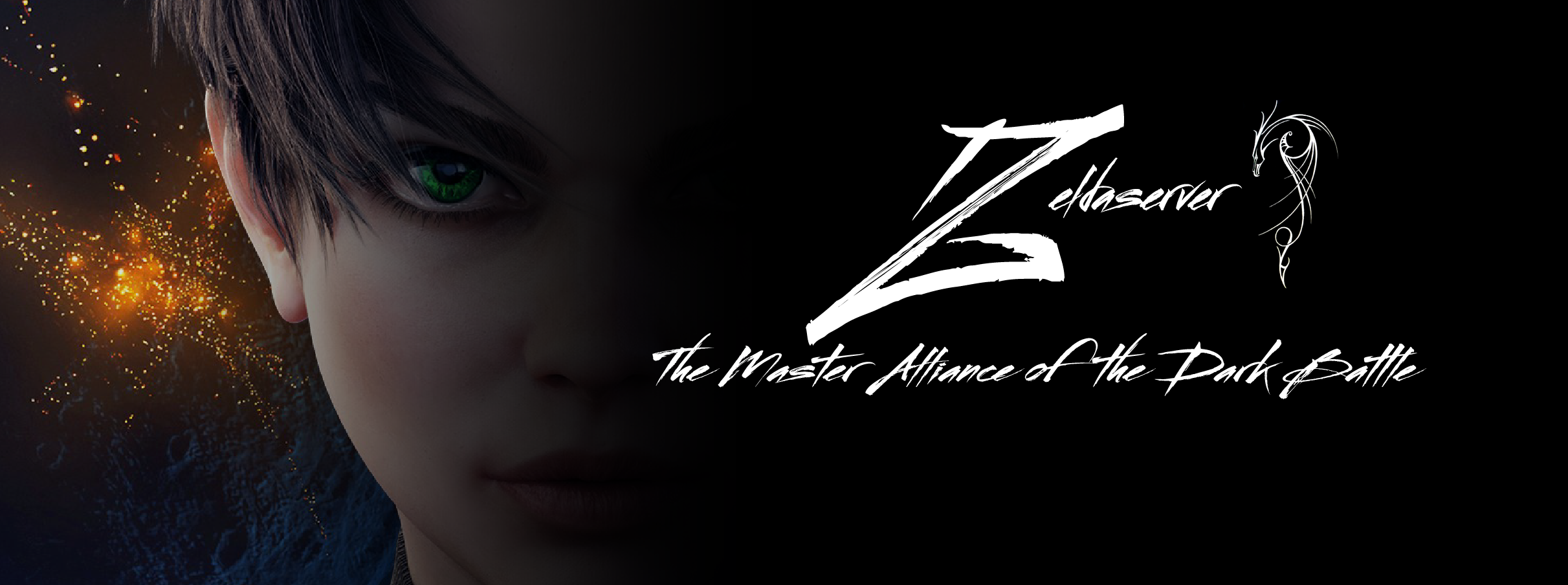
“How many things would you attempt... If you knew you could not fail” ― Robert Frost
We did not fail !
If you knew where and when lightning was going to strike, would you be standing there when it did? Of course not. Now, let's consider this... If you knew where it would strike, but you did not know when, would you stand there? This is what malware does to you as you browse the web from your computer. You do not know when, but you can bet your bottom dollar that it will. And yet we stand there.
A Zeldaserver Antimalware Server allows everyone in a business to sit at their computer while they browse the web from another computer. When lightning strikes it will hit this other computer. Not the one they are sitting at. This other computer is the Zeldaserver..

The risk is greater than we know. Even a network of just a few people can generate far more web traffic than one would ever imagine. These networks can generate 10s of thousands of references every day. Most of this occurs in the background and you have no idea these sites are being talked to. This includes fonts, pictures, videos, advertisements, tracking cookies, JavaScript, etc. This can add up to 10s of millions of such references each year. This exposer is far from trivial and leads to potential infection.
Not only could any of these downloaded elements be compromised, but that part of the website that is downloading them could be compromised just as easily. It could be downloading and executing malicious code in the background, and you would never know it. It could open a backdoor for remote access to your computer, it could monitor all of your keystrokes and steal your passwords, or it could steal the authentication token for your bank account and have immediate access to your money. This is just the tip of the iceberg of how these things take advantage of you.
No matter how you slice it, browsing the web has great risk associated with it and this risk has to be managed. You cannot just turn it off because you have to use it to get things done. This is where a Zeldaserver Antimalware Server comes into play.
All that we have been talking about does not happen with a Zeldaserver. The migration of 80% of your web browsing to the Zeldaserver removes virtually 100% of the risk from your local computer and your local network. Thus, the trojan that gets downloaded to get into your bank account will land on the Zeldaserver, not your local computer. So, when you go to the bank, from your local computer, it is not there to steal anything.
We have all seen this. A Fake AV like the one below pops up while we are browsing the web. If you know what you are doing, you can get rid of these fairly easily. If you do not, they can be a real pain. They can completely shut you down until they are dealt with. They are simply trying to bait you into calling the number where someone will pretend to be with Microsoft and fix the problem for you. In the process you will give them access to your computer and give them your credit card information in order to pay for the perceived service. Both of these are very bad!

This is just one example of how browsing the web is like walking through a mine field. One wrong click and you can have a very bad day. In this case, we were browsing the web from a Zeldaserver Antimalware Server. This Fake AV never came close to anything we care about. To get rid of it we just killed the Zeldaserver session and logged back in. It was that simple and it was gone.
This event was completely isolated to this user on this Zeldaserver. Our local computer was never at risk nor anything else on our network.
The normal process we use for browsing the web is to simply do it from our local computer. When we run into some malware it lands on our local computer. Thus, our local computer is now infected with whatever this thing is, and this puts at risk everything we have on and do with this computer. Even if we are using some antivirus software, we only have about a 50% chance of catching it before it takes hold. After that, it is very likely that we will have to rebuild this computer.
Once the malware lands on your computer, we think of it as being too late to do anything about it. Given the amout of work it takes to recover, this is not far from the truth. The way we look at it, the objective should be for it to never get to your computer in the first place. If it never gets there it cannot infect your computer. It cannot encrypt all your data. You will not have to rebuild your computer and restore all your data from your backup. None of this will happen and you can just keep working.
If the source of these infections can be removed from your local computer, then you can feel secure with any activity on the web that you need to protect. Such as, going to the bank to transfer money or using your PayPal account to purchase something or doing online accounting for your small business. In addition, your on-site resources, such as a SQL Server or a File Server, are far more secure given how clean all of the local computers are.
The Zeldaserver process involves removing the web browsing from the local computer. No browsing on the local computer means no infection on the local computer. The Zeldaserver Antimalware Server creates a remote location from which we can browse the web that no longer threatens our local computer with this activity.
In trying to relocate all of the web browsing from the local computer to the Zeldaserver, we discovered that the local computer stayed clean and became an excellent place to do critical tasks that involved browsing the web. There are places you need to go on the web, such as a bank, an online accounting solution, or some other critical resource you would not want someone else getting into. These generally involve some form of authentication and access to money, information, or data that you want to protect. We generally refer to these as critical resources.
We found the best place to access these critical resources, given the use of the Zeldaserver, was the local computer. To this end, we put in place an 80 / 20 rule for using the Zeldaserver to browse the web. We then instructed each user to do 80% of their web browsing on the Zeldaserver and the other 20% on the local computer. This 80%, or the “general” web browsing, we found contained virtually 100% of the risk of infection. The remaining 20% of critical resource activity was, as a result, secure. We included in this 20% anything that had access to money, information, or data that we wanted to protect and anything that required authentication. The other 80% was basically everything else.
Scrolling down ↓ will show the text
Generally speaking, when a piece of malware finds its way onto your computer it makes a few fundamental assumptions about where it is and what it can do.
*** First, it assumes that it is on the same computer as the person who just, unknowingly, downloaded it. ***
The Zeldaserver Antimalware Server makes this assumption false. Everything that the malware is prepared to do based on this assumption has just been invalidated. Before it can even try to do anything, you have crippled it.
*** Second, it assumes that it is sitting on a workstation or local computer. ***
The Zeldaserver Antimalware Server makes this assumption false as well. The Zeldaserver is not a workstation and your user is far more constrained than it would be on your local computer. Again, you have crippled it before it can even begin.
*** Third, it assumes that there will be other devices on the network with it. ***
Yet again, the Zeldaserver Antimalware Server makes this assumption false. The Zeldaserver Antimalware Server is set up in its own network that prevents it from seeing anything else on your network. It will appear to the network as if it is all alone.
The negating of these three assumptions cripples the malware and prevents it from beginning the task it was built to carry out. Not only have we never had someone who was using a Zeldaserver get infected, we have never seen a Zeldaserver get infected.
Scrolling up ↑ will hide the text
There are three major elements to a network with a Zeldaserver. YOU. You are browsing the web. ZELDASERVER. The Zeldaserver is the place from which you will do 80% of your web browsing and in doing so, you will protect yourself from virtually 100% of the risk of infection that comes along with this activity. THE INETERNET. Because you have removed virtually all of the risk from your local computer, your local computer becomes the place from which you will do all of your critical web browsing. This remaining 20% will involve anything where passwords are used, money is expended, accounts of any kind are accessed, or anything else you do not want anyone else looking at or getting into.

It is the downloading and execution of a web page on your local computer that puts you at risk. The Zeldaserver allows you to remotely browse the web. All the downloading and execution happens on the Zeldaserver. The Zeldaserver is walled off from you so that anything that lands on the Zeldaserver cannot get to you.
Do not think of this as something the Zeldaserver does. Think of this as how You use a Zeldaserver to keep your local computer safe. Thus, providing for everything else you need to do and everything else you want to keep safe.
Like no other solution, a Zeldaserver puts You in the driver’s seat. A Zeldaserver gives You back the control that was lost years ago. A Zeldaserver empowers You to do what You need to do by helping You remove the risk.
Scrolling down ↓ will show the text
A firewall is a device that prevents malicious network traffic from entering our networks at home and our place of business. It is out in front of us as we make use of the internet. This is generally the first line of defense. Think of it like a shield trying to protect you from anything trying to get in to where you are.
The human firewall is the combined result of how our behavior prevents our networks from being infected. This is often the last line of defense. Often our behavior can circumvent all the security that preceded it.
For example, if you find a USB drive in the parking lot, then you should give it to your network administrator. They will determine what needs to be done with it. This is good human firewall behavior. Do not take it inside and plug it into a computer. This is bad human firewall behavior.
If you get an email from your IT administrator asking for your username and password, then you should pick up the phone and call them to confirm they are asking you to do this. This is good human firewall behavior.
When each user on the network is using the Zeldaserver for 80% of their web browsing, they, as a whole, have removed virtually 100% of the risk that this activity can present. This is good human firewall behavior.
Scrolling up ↑ will hide the text
We never want to see this. Once something like this pops up, it is very likely too late. Unless you have good backups that have not been corrupted, you will be paying whatever they want to get your data back. And even with good backups they can threaten to publish your data if you do not pay.

If this pops up on a Zeldaserver Antimalware Server, there is no data to hold hostage and no access to anything else on your network. We may have to reimage your Zeldaserver, but this is a far cry from something like this moving all through your network. It just takes one user to visit the wrong website and everyone will have a very bad day.